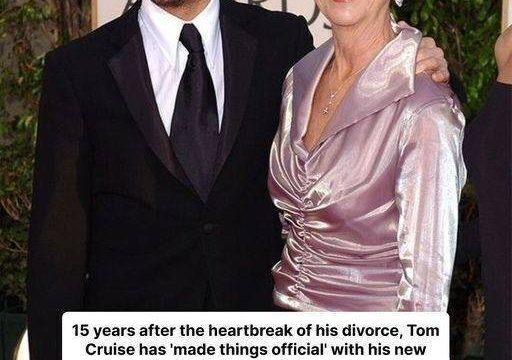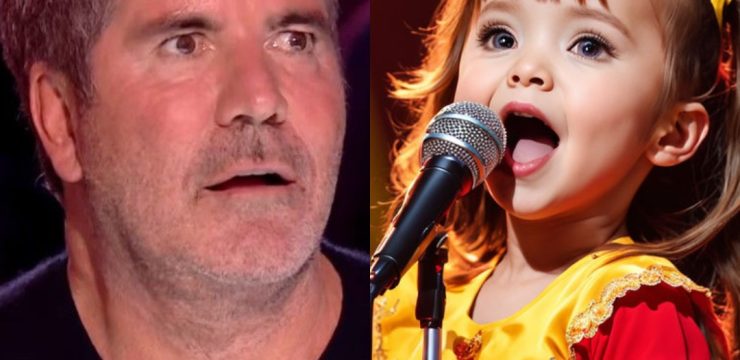Have you ever noticed a green dot appearing in the upper-right corner of your Android phone and wondered what it’s for? Don’t worry, it’s not a mystery. This small but significant feature has an important purpose. Let’s break down what this green dot means and why it’s essential for your privacy.

What Does the Green Dot Mean?
On Android devices, the green dot is a notification indicating that your camera, microphone, or both are currently in use. While iPhones distinguish these features with a green dot for the camera and an orange dot for the microphone, Android devices streamline the process by using a single green dot for both functions. This dot serves as a clear indicator that an app on your phone is accessing one of these sensitive features.
For instance, if you’re using your camera to take a photo or making a video call, you’ll see the green dot appear. This is a helpful way to know when your camera or microphone is active. However, if the green dot shows up unexpectedly, it might signal that an app has access to these features without your explicit awareness, prompting you to investigate further.
Why Is the Green Dot Important?
The green dot isn’t just a minor design feature—it’s an essential tool for protecting your privacy. In today’s digital world, where apps frequently request access to your camera and microphone, it’s crucial to know when these permissions are being used. Sometimes, apps may retain permissions you granted earlier, even if you don’t actively use them. The green dot ensures you’re always aware of such activity.
For example, let’s say you recently used your camera app or started a voice recording app. The appearance of the green dot in these cases makes sense. But if you see the dot while scrolling through social media or using an app that shouldn’t require camera or microphone access, it might mean something isn’t quite right. This gives you a chance to take action and review the permissions granted to your apps.
What Should You Do If You See the Green Dot?
If you notice the green dot and want to find out which app is accessing your camera or microphone, it’s easy to investigate. Here are some steps you can follow, based on Samsung’s guidelines:
- Check the Initial Notification: When the green dot first appears, it might also display an icon indicating whether the camera, microphone, or both are in use. This icon will fade shortly, leaving only the green dot in the corner.
- Expand the Notification Panel: Swipe down from the top of your screen to access the notification panel. Locate the green dot and tap on it.
- View Detailed Information: Tapping the dot will open a dialog box that shows exactly which hardware (camera or microphone) is in use and which app is responsible for the activity.
- Evaluate the App’s Permissions: If the app using these features is one you trust and expect, you can continue using your phone as normal. However, if you don’t recall granting the app these permissions or feel uncertain about its activity, it’s time to take action.
Managing App Permissions
To ensure your privacy, it’s a good idea to regularly review and manage the permissions you’ve granted to apps. Follow these steps to adjust permissions:
- Open Your Phone’s Settings: Access the settings menu on your Android device.
- Navigate to the Permissions Manager: Look for a section labeled “Privacy” or “Apps” and then find “Permissions Manager.”
- Review Camera and Microphone Permissions: Within the Permissions Manager, you’ll find a list of apps with access to your camera and microphone. Check each app to ensure it has the permissions you’re comfortable with.
- Revoke Unnecessary Permissions: If you find an app that shouldn’t have access, toggle its permissions off. This action will block the app from using your camera or microphone until you decide otherwise.
Staying Proactive About Your Privacy
The green dot is just one of many tools designed to enhance your awareness of privacy risks. By paying attention to this indicator, you can quickly identify when your camera or microphone is in use and ensure that only trusted apps have access to these features. In a world where privacy concerns are increasingly prevalent, this small feature offers peace of mind.
In conclusion, the green dot on your Android phone is a powerful yet simple feature that helps you stay informed about how your device’s hardware is being used. Whenever you see it, take a moment to check which app is responsible. With just a few taps, you can manage permissions and keep control over your privacy. Remember, being proactive about your digital security can make all the difference in today’s interconnected world.